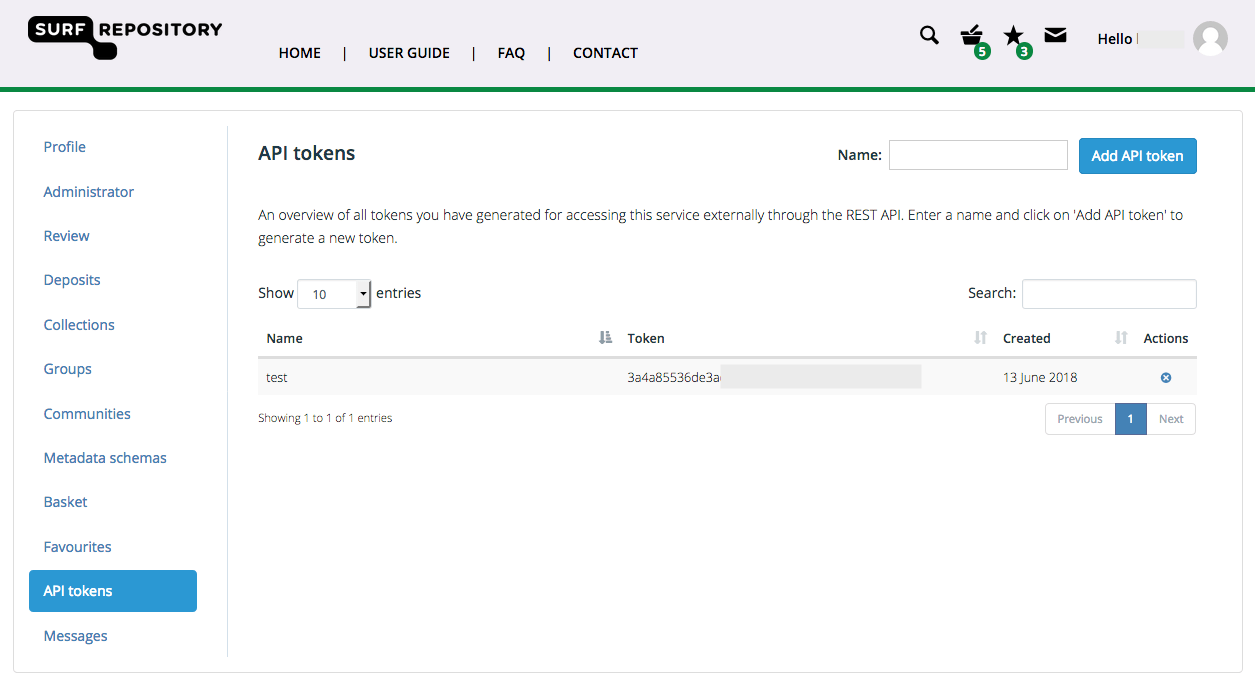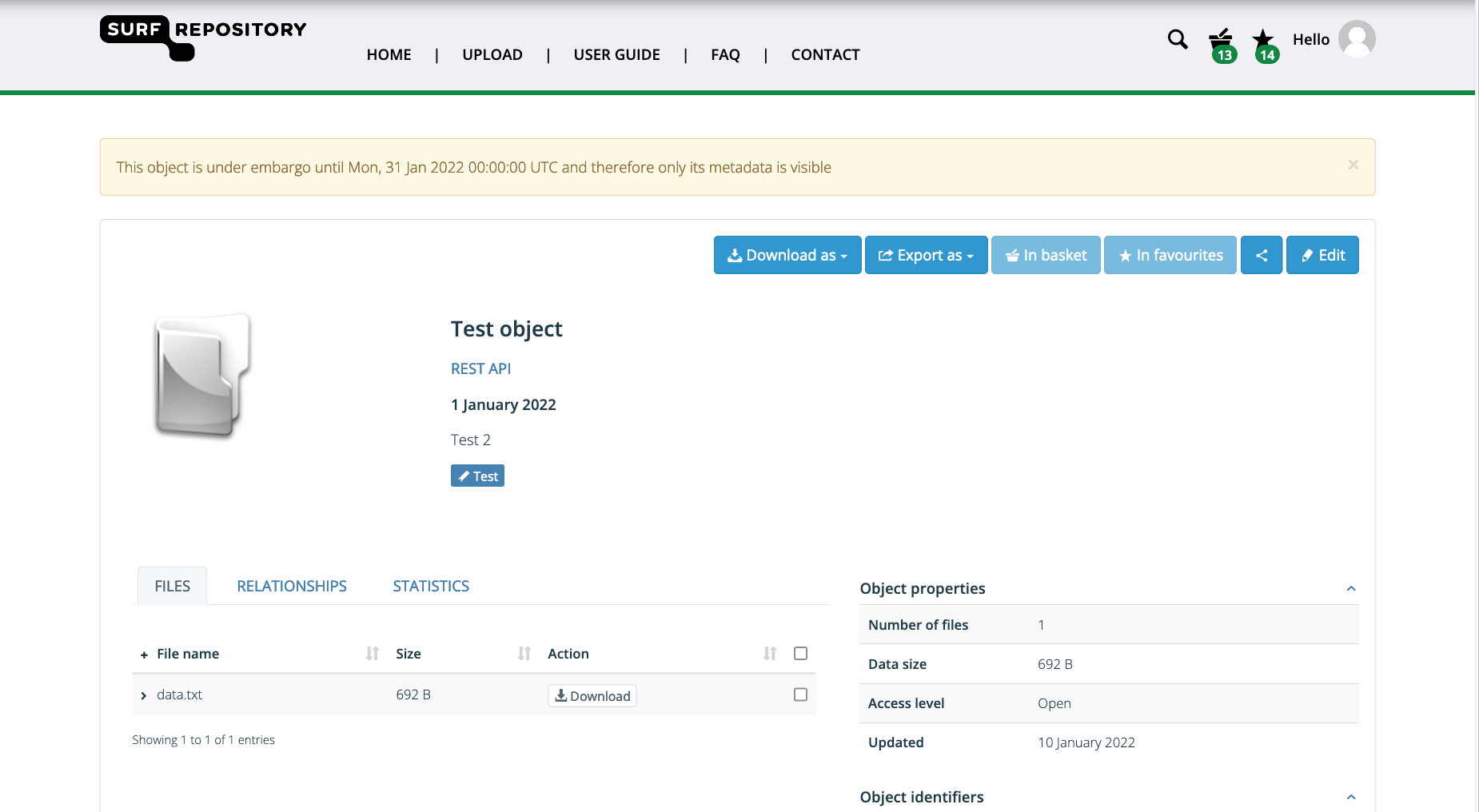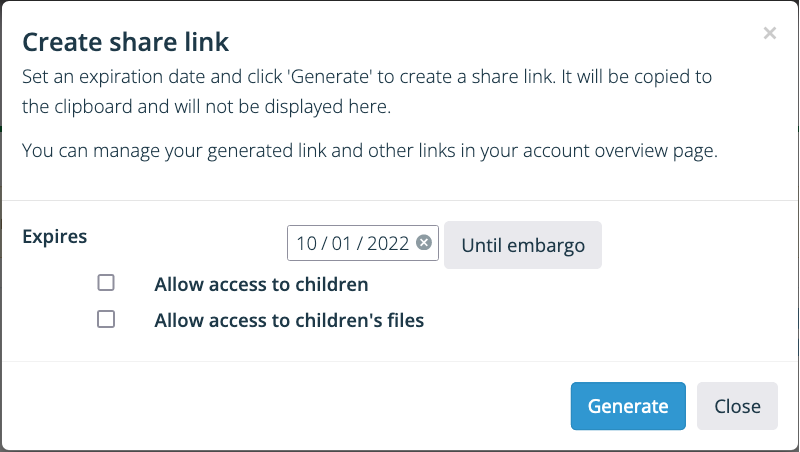Advanced usage
This page provides information on advanced usage of the SURF Data Repository, such as collection and group creation plus memberships.
Creating collections
For a complete description of collection objects, see Collections.
To create a new collection, go to the profile tab of the account overview page and click on Create new collection to go to the collection creation form. Provide the necessary details and optionally set a parent collection. Then hit Create to create your collection. The new collection will now be available during the online deposit workflow.
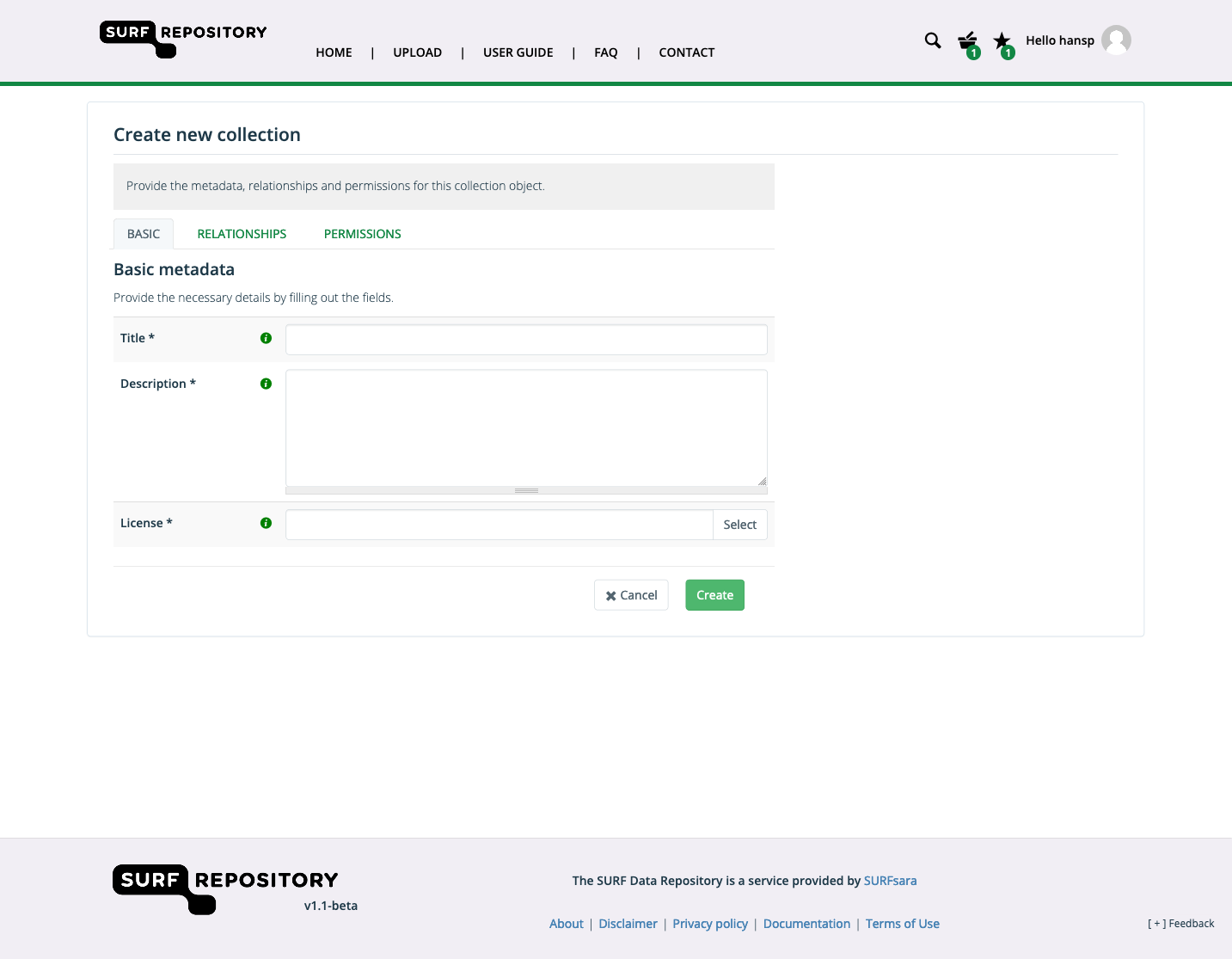
To see a list of your current collections, go to your account page and then choose the Collections tab on the left.
Creating groups
For a complete description of group objects, see Groups.
To create a new group or to see the list of current groups you are a member of, go to your account page and then choose the Groups tab on the left.
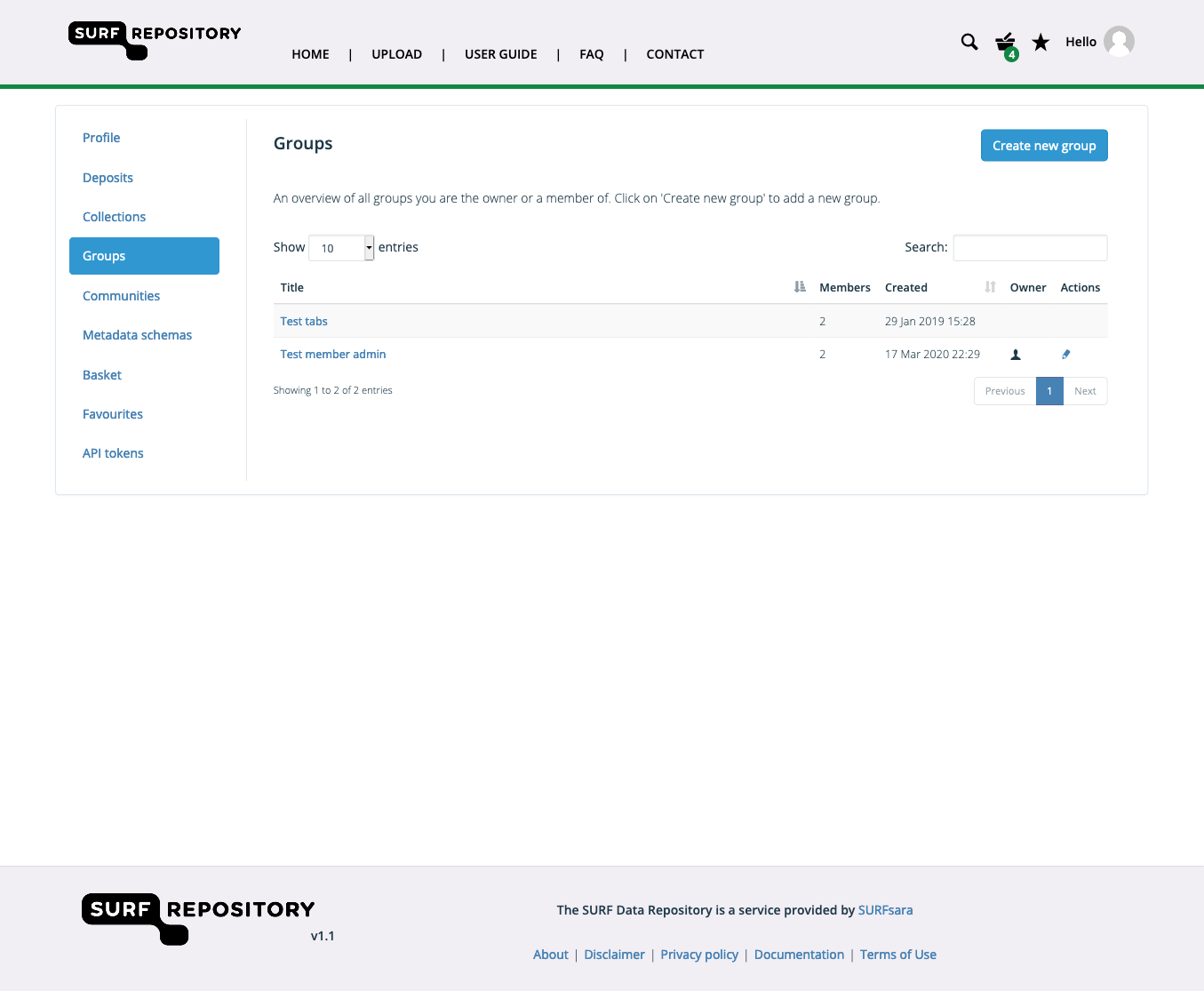
Click on the ‘Create new group’ button to start creating a new group.
A new page will be open where you need to provide name and description for the group.
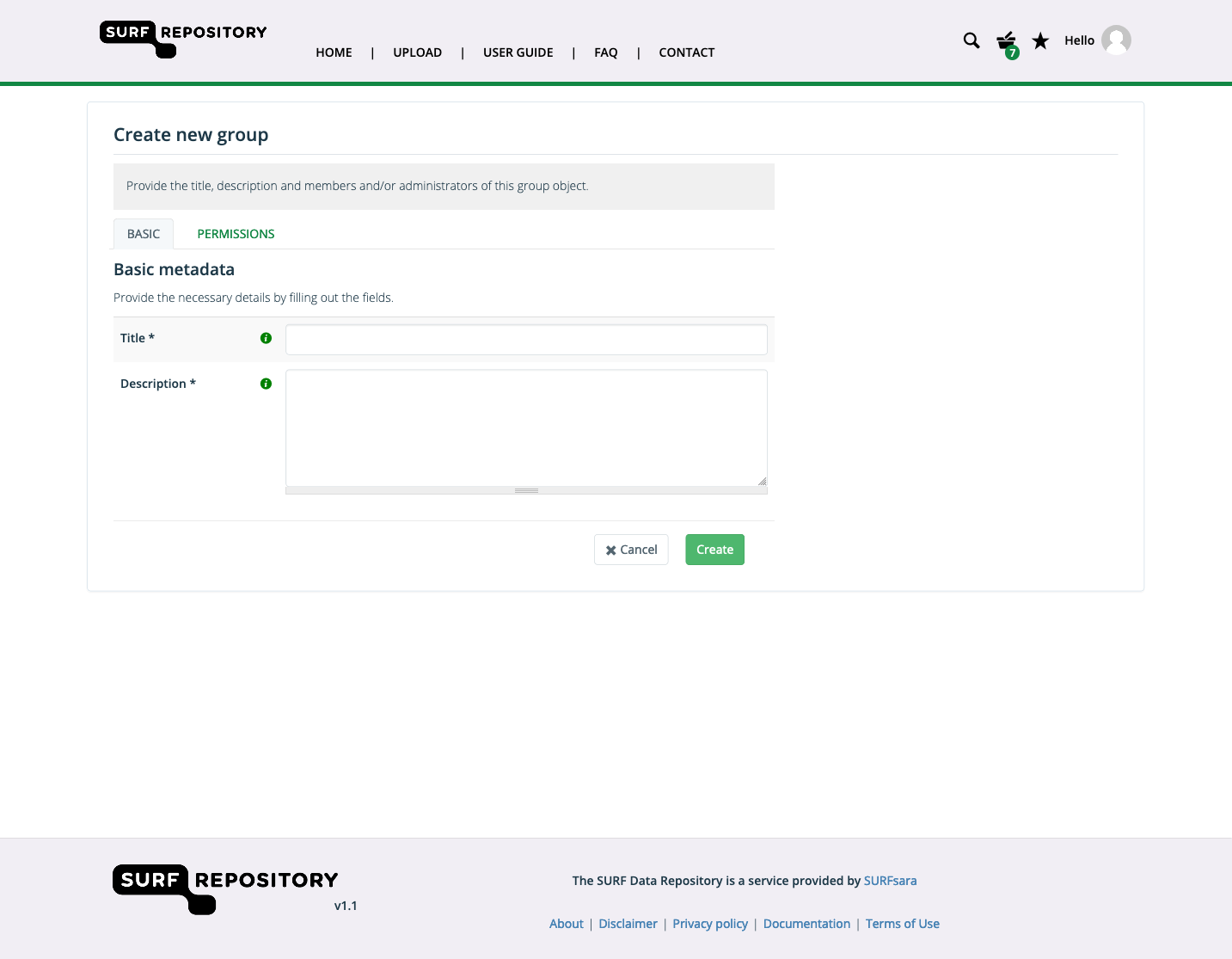
You can add other members to the group, and assign administrators to the group on the tab ‘Permissions’. After you enter the information, click on the Create button to create the group.
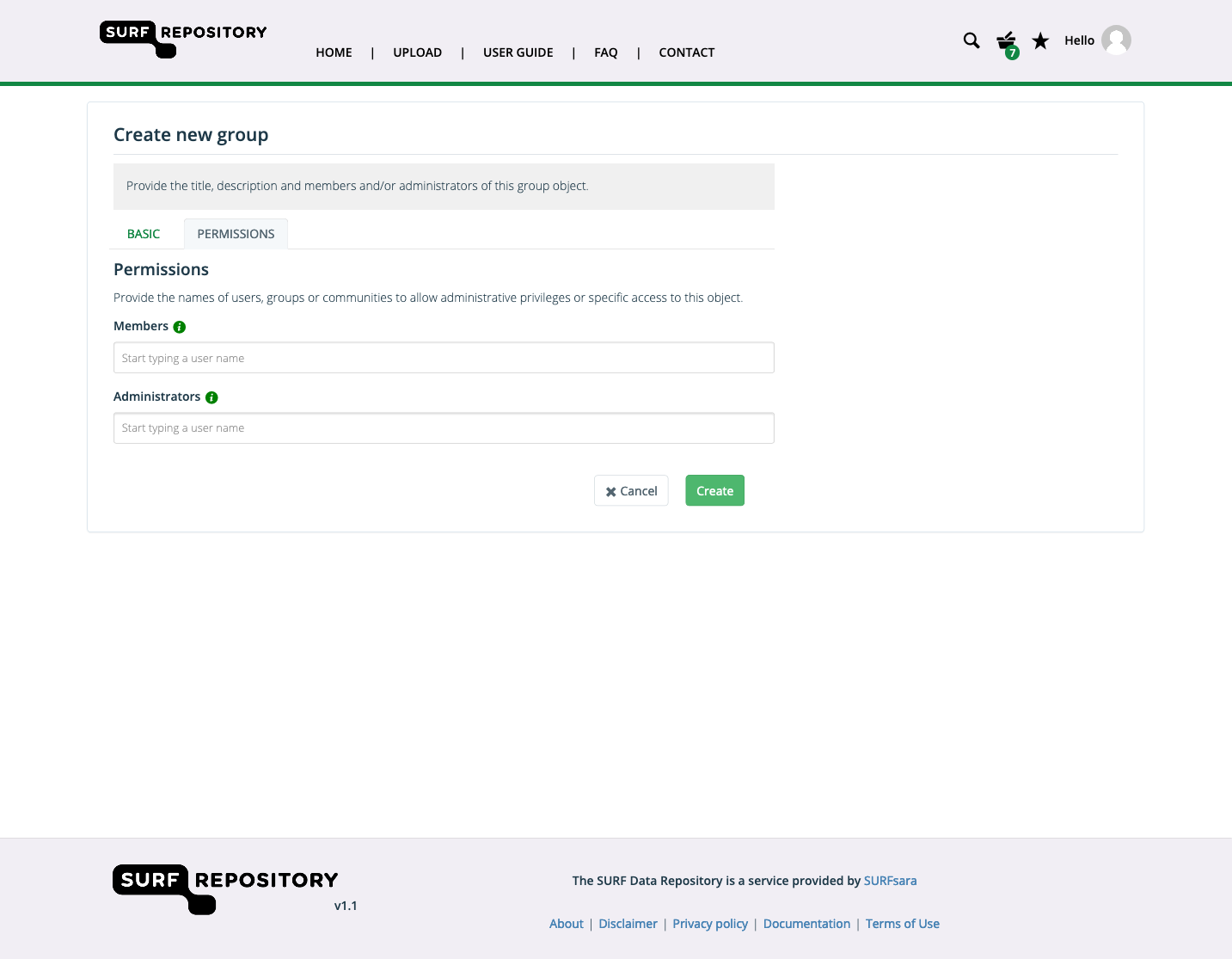
API tokens
The REST API can be used for interaction with Data Repository via external services or applications, for example for integration with other websites (research community portals) or for uploading or downloading large data sets that are not easily handled via a web browser. When requesting user-specific information through the REST API, an API access token is required. A token can be generated in your account page via the web interface. API tokens are for personal use only and should not be share publicly or with other persons.
Go to the API tokens tab on the left side of your account page to see an overview of all tokens you have generated. To create a new API token, enter a name and click on Add API token to generate a new token.